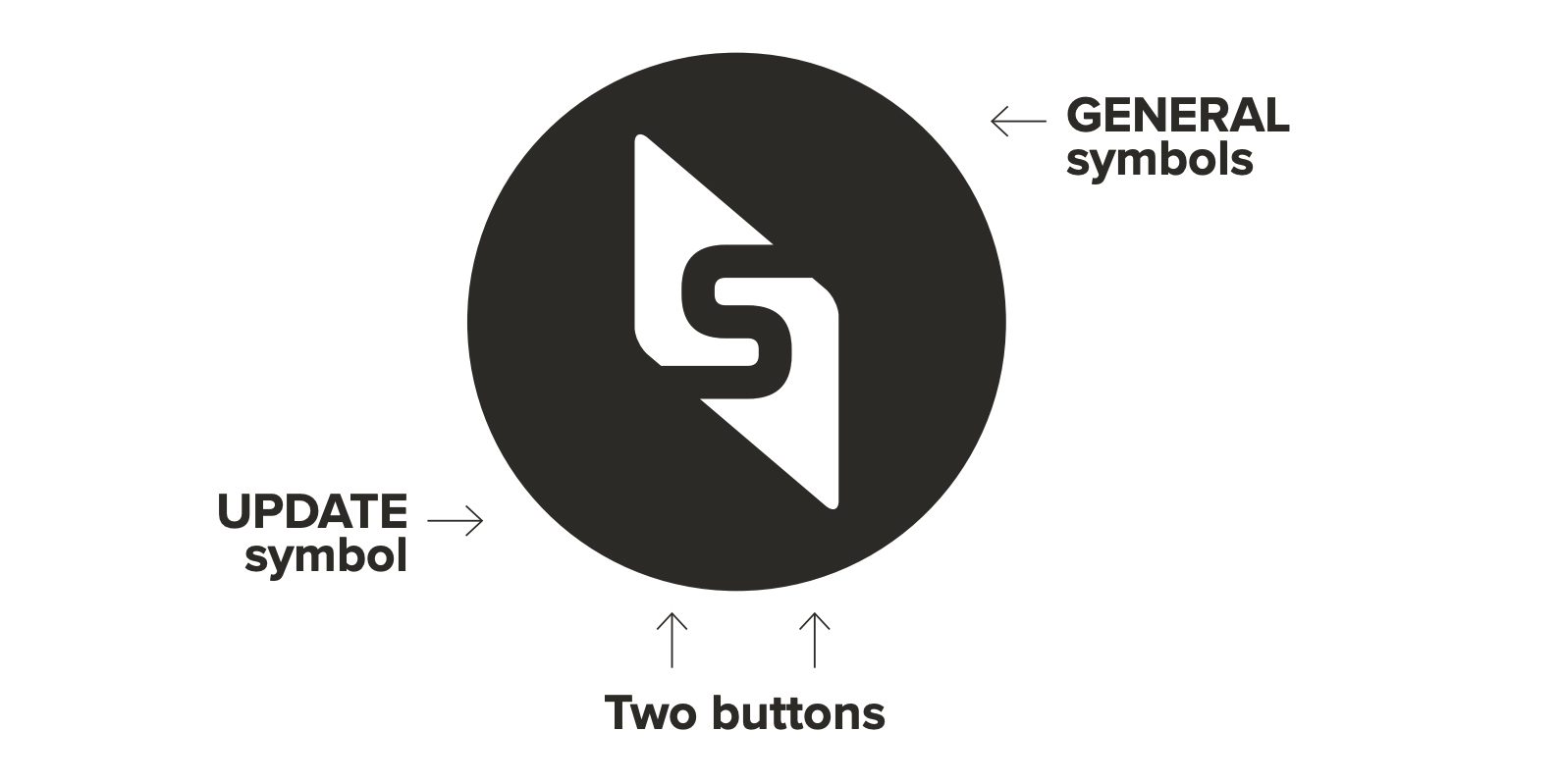MAX mini has no display. It communicates via light symbols. You can control the device with two buttons on the bottom. Before we explain how to control your device in detail in the next chapters, we will first show you basically what the buttons can do and what the icons and different light signals mean.
BUTTONS
Hold the MAX mini in your hands with the symbols on top. There are two buttons on the bottom of the device.
RIGHT BOTTOM BUTTON
On: Press and wait until all lights are on. Please note that some icons will turn orange first (this means searching for connection).
LEFT BOTTOM BUTTON
This is the update button. Press to see if there are any updates. Go to the next page to see what the colour of the update symbol means. Hold both buttons at the same time to turn off your unit.